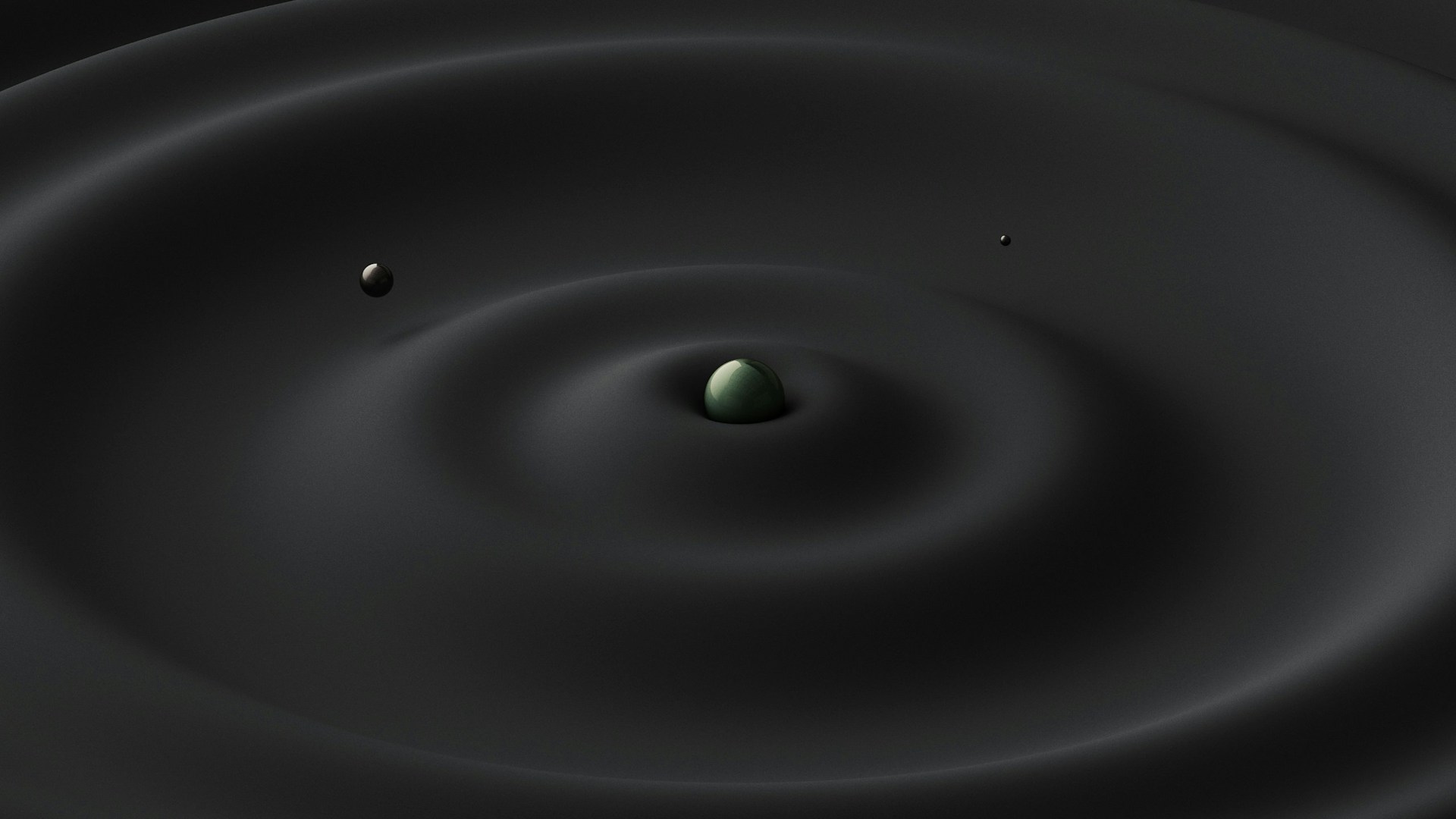What is UX and why is it critical for your website’s success?
75% of companies believe their websites are customer-centric, whereas only 30% of customers believe this is so. This creates a huge empathy gap and potential for lost customers. Read our blog and find out what UX is and how it can improve your company’s performance.
You can’t venture onto LinkedIn or any technology-related website these days without someone talking about UX (or User Experience to give it its full name.)
But what does UX actually mean and – more to the point – why should you actually care? Isn’t UX just for big tech companies to make sure their software isn’t horrible to use?While large tech companies do invest in UX design, it’s something that anyone can (and probably should) do in some form. By implementing the fundamentals of UX, your website will be more user-friendly, convert more visitors into customers, and give you a leg up over your competitors.
What is UX?
User experience (UX), in its simplest form, refers to a user’s thoughts, feelings and emotions about a company and its products, systems or related services.
UX design is the process of creating (or improving) these products and services with the user’s experience in mind.
UX isn’t just limited to websites. Almost every interaction you have with a company will have undergone an element of UX design. It’s true that some large (often tech-focused) companies will employ large teams to handle the UX, ranging from product managers to UX designers and User researchers. However, not every company needs vast UX teams to get the basics right. Even something as small as improving your website’s colour contrast or calls to action is UX design.
Is UX the Same as UI?
You’ll regularly see both UX and UI crop up in the same discussion. You may even hear them used interchangeably. But, UX and UI aren’t interchangeable. UI means User Interface and is just one element that makes up the wider discipline of UX.
UI refers to the medium used to interact with the product or service. So, for example, a phone screen or self-service check-out. UI Designers work on the look, feel and usability of the graphical user interface (also known as GUI), that the end-users will be typing into or navigating around.
On the other hand, UX encompasses all user-centred design aspects. This includes product design, user research, prototyping, and information architecture. UX teams love a good acronym – here’s a useful glossary of the most common terms associated with UX.
Why is UX important?
Often, your primary selling channel will be your website. Whatever your business sells, you ideally want your website users to buy on their first visit or give them a good enough experience, so they return to buy in future. To do this, you need to make sure that the site is easy to navigate, has clear calls to action, a straightforward buying process and contains reliable and trusted content that’s accessible.
To turn website visitors into customers, your website and its content should be;
- usable
- accessible
- useful
- credible
- desirable to your target audience
- findable (both on your website and through a search engine)
Remember the old saying, that first impressions count? Well, that’s particularly true in UX design. If you’re neglecting these basic aspects of UX on your website, you risk losing potential customers. If a user can’t find what they need quickly or the site is frustrating to use, the user will click away and continue their search elsewhere.
Bad UX also impacts your site’s digital reputation, lowering where you appear in a search. Sites that are hard to navigate have higher bounce rates, which lowers your credibility with Google’s (and other search engines’) algorithm.
How can I improve my website’s UX?
You may not have the workforce, resources or skills in your business to devote to large user-centred design projects. However, there are some fundamentals and best practices that anyone can do to improve their website’s user experience. Here are a few that we recommend:
Site speed
The speed at which your site loads is one of the factors Google uses to rank your website. Research has shown if a page takes longer than 3 seconds to load, a quarter of the users will click away. That’s a big chunk of users to lose before they’ve even seen your content!
To improve your page speed, you could reduce redirects, optimise your code, remove old and unused code, compress images or change to a faster server. You also want to ensure your website loads quickly across all devices – not just desktop. If you’re unsure whether site speed is an issue for your website, check it out on Google’s PageSpeed Insights tool.
Accessibility
This is a big one – accessibility should be baked into your website. Every aspect of the design to its functionality should be created with accessibility in mind. However, if you’ve had the same website for several years, chances are it won’t be.
For example, ensuring your site has significant colour contrast is crucial for visually disabled users. As is adding alt-text to images or improving your page’s header structure for those visitors relying on a screen-reader.
Accessibility dramatically improves your site’s usability to a new group of prospective customers, who would have struggled (or been entirely unable) to interact with your brand or company before. This guide from The Web Accessibility Initiative will help you start making your website accessible for all.
Design
This one probably shouldn’t need stating! But, it’s often the biggest pitfall in a website’s UX. Make sure the design of your site is clear and easy to navigate. Information shouldn’t be buried away in reams of content with little structure. Finding the content you want, or working out how to buy something, shouldn’t need Sherlock Holmes’ levels of detective skills. Everything should be as clear and straightforward as possible.
Don’t be tempted to go too ‘out there’ in terms of design. You don’t need to rewrite the rulebook – people’s expectations play a big part in how they perceive and choose to interact with your website. So, make sure you put things in the places people expect them to be!
Make use of images to illustrate a block of copy helpfully or to differentiate and delineate between the page’s copy. Use your headers effectively to break up the copy and to inform and attract users to the content below.
Navigation and information architecture
Our expert designers start from the ground up when designing a website, focusing on the user experience right from the very beginning. Good UX starts at the earliest stage by adequately planning the sitemap, the design, page structure and information architecture. Proper planning at this stage will help you to create user-friendly designs, where everything is where your users expect to find it.
Ensure your navigation menu is easy to find, easy to access from anywhere on the page, and is arranged in a logical, structured way. Name menu items and pages in sensible ways to help people find what they need. Where appropriate; use buttons, links, and calls to action to navigate users around your site and inform them of the next action they need to take.
Understand your audience
To make sure you’re delivering on your user’s expectations, you’ll first need to understand what your audience is looking for.
Focus on what your customers’ “wants and needs” are. They might want to see all the information, but need it delivered in a way that is accessible. Conversely, they might only want some high-level overview, accompanied by a video or infographic.
Examine what type of content they interact with most. Do they want long-form posts, bite-sized chunks, infographics or videos etc? Also, do some keyword research, findability is key, so making sure you are using the right terms your audience is searching for is key to keeping them engaged when visiting your site – talk to them in their language, using familiar phrasing and industry terminology.
There is nothing stopping you from directly approaching your audience and asking them. In fact, this should be encouraged – doing this will give you the edge over your competition, especially as most will not have done this. Another good starting point to help understand your customers’ mindset to research your competition. What are they doing well, what’s not going so well for them?
Your research can go even further if you have the time, and look at the online behaviours of your users. What devices do they use to access your site – do more people access your site by desktop or mobile? Someone buying training for their team, for example, is more likely to be accessing your site from a work desktop, than someone browsing in the evening for impulse buys. So, you should tailor and prioritise your experience according to your users’ behaviour.
TL;DR
Getting the experience right for your users will make a huge difference to your website’s effectiveness. It can help improve your website’s search engine rankings, increase your potential audience and reduce your website’s bounce rates – all while increasing your conversion rates and credibility.
To improve your website’s UX, you should make sure that the design and content are usable, accessible, useful, creditable and findable. You can do this by improving the time it takes your website to load; making sure your design is clear and easy to navigate; making it accessible to those with a disability; and, building it around your target audience.
If you would like us to give you an unbiased review of the user experience on your website’s homepage, contact us for a free 10 point UX review.